
Email: danardvincente@gmail.com
Spam,spam,spam...=) It's everywhere. The spread of the common cold can not even catch the speed and consistence of arriving unsolicitated emails. Thousands upon thousands of emails arriving and stacking up in your bulk email. Spamming is Destroying this foundation called trust, thus admiral hard workers like me and you suffer. Now a days people are iffy about opt-ins, and freely handing over there emailing address to us...
How we are Spammed.
So is there a way to completely STOP spam? No. But there is an Outlet to a happily ever after spam-free viewing life!
So here's How You STOP spam.
If you own a website with autoresponders, email forwarding and email programs like outlook or outlook express capabilities then simply set up 2 different webmail addresses. Set up a public emailing address, and a private email address. Because spam sources won't respond to an autoresponder message, set up your public email address so that it forwards to a autoresponder email address requiring the sender to verification practices. For example, forward your public address (name@yourdomain.com) to a autoresponder address (name2@yourdomain.com) In the Verification request autoresponder message state something like: "Your arriving email to (yourname here) is subject to verification before delivery. Please send your message to name2@yourdomain.com (Private address you set up earlier) for review.
I apologize for the extra step, but it is needed for stopping spam email.
Please do not reply to this message, it has been sent by an autoresponder."
Privacy email address set up.
Your privacy email address should be set-up on emailing programs like outlook or outlook express. Within your privacy address, create a welcome email folder in a POP email programs as I discussed earlier. Set up separate accounts or folders for your friends, family and business communications by using your address book list. Based on sender address residing in your address book list, structure routing rule messages for each folder. For example, when your friends in your address book list email you, they arrive only in the Friends folder for your viewing of friends only emails. It's the same method with the other folders you established earlier.
A Spam FREE Life!
Yes, a Spam Free viewing is in your future, because automatically messages from your business partners, friends and family arrive in there respective folders.
Periodically you want to scan your messages at your private email address. If you discover a message from a sender you want to reply to, set up the routing rule like before by simply replying to the message for that sending email address.

To Your SPAM-Free Success!
Danard E. Vincente
Marketing Consultant
Share






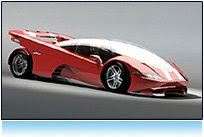
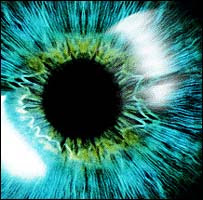






1 comment:
I left a comment on my blog replying back to you, but I didn't know if you were subscribed to it or not, so I just left a comment on your blog.
Anyways, Thanks for the tips Danard!
I've been trying to take that search bar off, but I can't find the html code for it, since I got the template off of a website. But I'm still trying to figure it out, cause I've been wanting to do what you said with the google search bar.
Do you think you could elaborate on float-in opt-in forms? What are they exactly?
Post a Comment