
Email: danardvincente@gmail.com
The most common way used to access email is known as Post Office Protocol, or POP. Emails or messages that arrive to you are stored on POP severs at your ISP, or Internet Service Provider. Once connected to your POP account, messages are downloaded to your computer and remain here until you remove them.
Who Should use POP and who Shouldn't
Althought POP email programs are good for people who usually don't use or have to manage or work with there email on other computers. POP email programs aren't good for any individual who is required to use or work with there email on other computers outside of there own. The reason why this is so is because POP email programs do not allow you to work with your emails on another computer. An example of POP emailing programs are, outlook express or microsoft outlook eudora etc...(you are only able to view and work with your emails on your personal computer.)
What is IMAP?
Email messages are either downloaded (POP), or remain on your computer (IMAP). IMAP or internet Message Access Protocol emailing programs are more well-rounded and efficent. IMAP allows access to your incoming emails on any computer your using. Any email messages that arrive at a IMAP email account remain on the server until deleted.
Anyone who uses a telephone modern to connect to the internet. IMAP provides you with the ability to decrease of limit or completely stop messages from being stored on your local hard disk...Yes, you have choosen options, like whether or not you want to download messages only when you read your messages. Thus increasing the overall performance if using a telephone modern to connect to the internet.
IMAP Provides a "Caching" Option...
Have you ever found it to be frustrating to not be able to view or manage your emails because your internet connection is down...=(
IMAP provides a "Caching" option in which your allowed to copy you mail on to your computer, thus positioning yourself so your able to view and manage your mail on-line
as well as Off-line to...^_^
Use your Website to set-up "Caching"...
In the panel of your website, select mail perferences then choose an account. Now select the advanced button, and select any message you want using the "Keep copies of messages for off-line viewing" which will cache those messages you want to work with off-line.
Restrictions may apply depending on your ISP, or Internet Service Provider. Mainly the amount of messages your allowed to download and keep on the IMAP server, additionally how large each message can be.






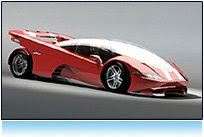
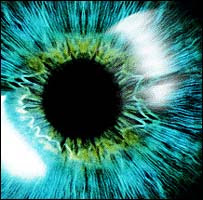






No comments:
Post a Comment